Stick this in your regular expression validator for validating an email address textbox:
ValidationExpression="\w+([-+.']\w+)*@\w+([-.]\w+)*\.\w+([-.]\w+)*"
Then Robert's your father's brother.
Friday, 26 September 2008
Monday, 28 July 2008
ConfigurationManager not recognized in console application
So you follow best practice advice and store your database connection string in your console applications app.config file. Good so far, except when you try to access the setting in code you get ConfigurationManager not recognized!
Solution Add a reference to System.ConfigurationManager in your project references.
E.g.
Public ReadOnly Property conString() As String
Get
Return ConfigurationManager.ConnectionStrings("your connection string Name").ConnectionString
End Get
End Property
Solution Add a reference to System.ConfigurationManager in your project references.
E.g.
Public ReadOnly Property conString() As String
Get
Return ConfigurationManager.ConnectionStrings("your connection string Name").ConnectionString
End Get
End Property
Thursday, 24 July 2008
ASP.NET Not Working - XML Parsing Error: not well-formed
God bless this guy:
http://theshiva.us/technicalblog/archive/2007/03/26/fix-for-asp-net-xml-parsing-error-not-well-formed-line-number-1-column-2.aspx
He gives a no bs explanation of what to do if when you set up an ASP.NET web application on a server you see this:
http://theshiva.us/technicalblog/archive/2007/03/26/fix-for-asp-net-xml-parsing-error-not-well-formed-line-number-1-column-2.aspx
He gives a no bs explanation of what to do if when you set up an ASP.NET web application on a server you see this:
XML Parsing Error: not well-formed etc....
ASP.NET 2.0 Framework
%Windir%\Microsoft.NET\Framework\v2.0.50727\aspnet_regiis.exe -iASP.NET 1.1 Framework
%Windir%\Microsoft.NET\Framework\v1.1.4322\aspnet_regiis.exe -iWednesday, 23 July 2008
Skin Up - Using Skin Files to set Appearance of controls.
OK here's what I've got so far.
- Create a new skin file and save it
- Design your control layout on a test page
- Paste the finished formatting code into your skin file
- Set the Theme attribute in the Page Directive to point at your new Skin.
- Use it and re-use it.
DaysInMonth - get the number of days in a month
' get number of days in current month
Dim days As Integer = Date.DaysInMonth(Now.Year, Now.Month)
Me.lblDays.Text = days
Dim days As Integer = Date.DaysInMonth(Now.Year, Now.Month)
Me.lblDays.Text = days
Format a number with comma seperators
'Format a number to have commas
Dim bla As String = "1000000000"
Dim myNum As Integer
myNum = CType(bla, Integer)
Me.lblStrNumber.Text = Format(myNum, "n")
Dim bla As String = "1000000000"
Dim myNum As Integer
myNum = CType(bla, Integer)
Me.lblStrNumber.Text = Format(myNum, "n")
Friday, 18 July 2008
Login failed for user NT AUTHORITY\NETWORK SERVICE
I've just been banging my head against a brick wall, and unfortunately, trawling through a lot of nonsense written on various forums about what to do when you see this:
Cannot open database "slcms" requested by the login. The login failed.
Login failed for user 'NT AUTHORITY\NETWORK SERVICE'.
Let's say your connection string looks like this:
Data Source=MYHOST;Initial Catalog=MyDatabase;Integrated Security=True;User ID=myUser;Password=myPassword
This: Integrated Security=True; and this: User ID=myUser;Password=myPassword are mutually exclusive.
Integrated security means 'use my domain credentials'
User ID=myUser;Password=myPassword means 'use these SQL credentials'
So SQL Server can't decide between them.
Solution: Remove this bit : Integrated Security=True;
Cannot open database "slcms" requested by the login. The login failed.
Login failed for user 'NT AUTHORITY\NETWORK SERVICE'.
Let's say your connection string looks like this:
Data Source=MYHOST;Initial Catalog=MyDatabase;Integrated Security=True;User ID=myUser;Password=myPassword
This: Integrated Security=True; and this: User ID=myUser;Password=myPassword are mutually exclusive.
Integrated security means 'use my domain credentials'
User ID=myUser;Password=myPassword means 'use these SQL credentials'
So SQL Server can't decide between them.
Solution: Remove this bit : Integrated Security=True;
Wednesday, 2 July 2008
GridView - Delete Button
Here's an example of adding a Delete Button to a GridView control.
Ok so let's say you have a DataTable of Contacts bound to a GridView control called gvContacts.
Your DataTable has three column contactID,firstname, lastname.
'The Grid
> DataKeyNames="contactID"< AutoGenerateColumns="false"
<columns>
<asp:boundfield datafield="Contact" headertext="firstname">
<asp:templatefield headertext="firstname">
<itemtemplate>
<asp:label id="firstname" runat="server" text="'<%#">'></asp:Label><
</itemtemplate><
</asp:TemplateField><
<asp:templatefield headertext="lastname"><
<itemtemplate><
<asp:label id="lastname" runat="server" text="'<%#">'></asp:Label><
</itemtemplate><
</asp:TemplateField><
<asp:templatefield headertext="Delete"><
<itemtemplate><
><asp:button commandname="Delete" id="btnDelete" text="Delete Contact" commandargument=" runat="server" />
</itemtemplate><
</asp:TemplateField><
</columns><
'The Row Deleting Event is the bit that actually does the delete operation
Protected Sub gvContacts_RowDeleting(ByVal sender As Object, ByVal e As System.Web.UI.WebControls.GridViewDeleteEventArgs) Handles gvContacts.RowDeleting
Dim contactID As Integer = Me.gvContacts.DataKeys(e.RowIndex).Value
DeleteContact(ContactID)
End Sub
'Here we add a clientside confirmation script to be kind to the user. When the Delete button is clicked an alert is triggered asking the user
' if they are sure they want to delete the record.
Protected Sub gvContacts_RowDataBound(ByVal sender As Object, ByVal e As System.Web.UI.WebControls.GridViewRowEventArgs) Handles gvContacts.RowDataBound
If e.Row.RowType = DataControlRowType.DataRow Then
Dim b As Button = e.Row.FindControl("btnDelete") 'CType(e.Row.Cells(4).Controls(0), Button)
b.OnClientClick = String.Format("return confirm('Please confirm you wish to delete this record ?');")
End If
End Sub
Ok so let's say you have a DataTable of Contacts bound to a GridView control called gvContacts.
Your DataTable has three column contactID,firstname, lastname.
'The Grid
> DataKeyNames="contactID"< AutoGenerateColumns="false"
<columns>
<asp:boundfield datafield="Contact" headertext="firstname">
<asp:templatefield headertext="firstname">
<itemtemplate>
<asp:label id="firstname" runat="server" text="'<%#">'></asp:Label><
</itemtemplate><
</asp:TemplateField><
<asp:templatefield headertext="lastname"><
<itemtemplate><
<asp:label id="lastname" runat="server" text="'<%#">'></asp:Label><
</itemtemplate><
</asp:TemplateField><
<asp:templatefield headertext="Delete"><
<itemtemplate><
><asp:button commandname="Delete" id="btnDelete" text="Delete Contact" commandargument=" runat="server" />
</itemtemplate><
</asp:TemplateField><
</columns><
'The Row Deleting Event is the bit that actually does the delete operation
Protected Sub gvContacts_RowDeleting(ByVal sender As Object, ByVal e As System.Web.UI.WebControls.GridViewDeleteEventArgs) Handles gvContacts.RowDeleting
Dim contactID As Integer = Me.gvContacts.DataKeys(e.RowIndex).Value
DeleteContact(ContactID)
End Sub
'Here we add a clientside confirmation script to be kind to the user. When the Delete button is clicked an alert is triggered asking the user
' if they are sure they want to delete the record.
Protected Sub gvContacts_RowDataBound(ByVal sender As Object, ByVal e As System.Web.UI.WebControls.GridViewRowEventArgs) Handles gvContacts.RowDataBound
If e.Row.RowType = DataControlRowType.DataRow Then
Dim b As Button = e.Row.FindControl("btnDelete") 'CType(e.Row.Cells(4).Controls(0), Button)
b.OnClientClick = String.Format("return confirm('Please confirm you wish to delete this record ?');")
End If
End Sub
Tuesday, 24 June 2008
Get Name of Month from Date - MonthName Function
God bless W3schools
I've just had a right old drama trying to work out how to get the name of a month rather than the Integer returned by Date.Month and apparently there is a built in function called MonthName.
Eg.
Dim lastmonth As String
lastmonth =
MonthName(Date.Today.Month - 1)
'so the value of lastmonth is now the name of last month.
source http://www.w3schools.com/Vbscript/func_monthname.asp
And the go-faster version:
'''
''' Gets name of previous month to current
'''
'''string
'''
Public Function GetLastMonthName() As String
Dim lastmonth As String
lastmonth = MonthName(Date.Today.Month - 1)
Return lastmonth
End Function
I've just had a right old drama trying to work out how to get the name of a month rather than the Integer returned by Date.Month and apparently there is a built in function called MonthName.
Eg.
Dim lastmonth As String
lastmonth =
MonthName(Date.Today.Month - 1)
'so the value of lastmonth is now the name of last month.
source http://www.w3schools.com/Vbscript/func_monthname.asp
And the go-faster version:
'''
''' Gets name of previous month to current
'''
'''
'''
Public Function GetLastMonthName() As String
Dim lastmonth As String
lastmonth = MonthName(Date.Today.Month - 1)
Return lastmonth
End Function
Monday, 23 June 2008
SQL Wildcard Search
I'm always forgetting the syntax for wildcard queries in SQL Server 2005 so here's an example:
SELECT * FROM myTable WHERE (myColumn LIKE '%' + @str + '%')
SELECT * FROM myTable WHERE (myColumn LIKE '%' + @str + '%')
DBNull
I keep having to google this bad-boy every time it comes up so thought I'd make a note of it here.
Let's say you've got a custom object which is populated using a DataReader, unless you've got a crystal ball it's quite likely that you will end up with some NULL values in your database. Here's what to do about it:
If Not IsDBNull(rdr("Telephone")) Then
m.Tel = rdr("Telephone")
Else
m.Tel = ""
End If
Let's say you've got a custom object which is populated using a DataReader, unless you've got a crystal ball it's quite likely that you will end up with some NULL values in your database. Here's what to do about it:
If Not IsDBNull(rdr("Telephone")) Then
m.Tel = rdr("Telephone")
Else
m.Tel = ""
End If
Security - Stop Secure Page Displaying After Logout - Browser Back Button Drama
The title for this post should be fairly self-explanatory but here goes anyway. Let's say you've given up tearing your hair out trying to use Microsofts' new Membership / Role Provider controls set to implement forms authentication and have gone ahead and created your own custom user authentication system.
In your secure area you have a logout button. The user clicks logout and gets re-directed somewhere. Great so far, however when they click the back button in their browser the "secure" page they were looking at before they logged out can still be viewed. Aaaaaaaargh!
Well here's the solution, place the following code in your secure pages page load event and the problem should go away:
Response.Buffer = True
Response.ExpiresAbsolute = DateTime.Now.AddDays(-1)
Response.Expires = -1500
Response.CacheControl = "no-cache"
' in this case I simply check whether my custom login logic is returning true or false, you would 'need to write your own code here.
If CustomLogin = false then
response.redirect("login.aspx")
end if
PS. This doesn't seem to work in Firefox , aaaaaaaargh.
However, this fixes it:
HttpContext.Current.Response.Cache.SetNoStore()
Hallelujah!
In your secure area you have a logout button. The user clicks logout and gets re-directed somewhere. Great so far, however when they click the back button in their browser the "secure" page they were looking at before they logged out can still be viewed. Aaaaaaaargh!
Well here's the solution, place the following code in your secure pages page load event and the problem should go away:
Response.Buffer = True
Response.ExpiresAbsolute = DateTime.Now.AddDays(-1)
Response.Expires = -1500
Response.CacheControl = "no-cache"
' in this case I simply check whether my custom login logic is returning true or false, you would 'need to write your own code here.
If CustomLogin = false then
response.redirect("login.aspx")
end if
PS. This doesn't seem to work in Firefox , aaaaaaaargh.
However, this fixes it:
HttpContext.Current.Response.Cache.SetNoStore()
Hallelujah!
Wednesday, 18 June 2008
GridView - PageIndexChanging
When you enable paging on a GridView control you are more than likely to come accross this exception: "The GridView 'gvBla' fired event PageIndexChanging which wasn't handled. "
Here's how to sort it out.
In your code behind select your GridView controls' PageIndexChanging Event and set it's PageIndex to e.NewPageIndex. Don't forget to rebind your data to the GridView also.
Protected Sub gvBla_PageIndexChanging(ByVal sender As Object, ByVal e As System.Web.UI.WebControls.GridViewPageEventArgs) Handles gvgvBla.PageIndexChanging
Me.gvBla.PageIndex = e.NewPageIndex
' call your data bind sub routine here
End Sub
Here's how to sort it out.
In your code behind select your GridView controls' PageIndexChanging Event and set it's PageIndex to e.NewPageIndex. Don't forget to rebind your data to the GridView also.
Protected Sub gvBla_PageIndexChanging(ByVal sender As Object, ByVal e As System.Web.UI.WebControls.GridViewPageEventArgs) Handles gvgvBla.PageIndexChanging
Me.gvBla.PageIndex = e.NewPageIndex
' call your data bind sub routine here
End Sub
Friday, 30 May 2008
STORE PROCEDURE WITH SWITCH
Here's an example of wrapping an update and insert into the same stored procedure.
Let's say your table is called tblContacts with the fields id, FirstName, LastName and Email.
To create a stored procedure which performs both insert and update queries you would use the following syntax:
CREATE PROCEDURE SaveContact(@id int, FirstName varchar, LastName varchar, Email varchar)
as
if id = 0
BEGIN
INSERT INTO tblContacts(id, FirstName, LastName, Email) VALUES(@FirstName, @LastName, @Email)
END
ELSE
BEGIN
UPDATE tblContacts SET FirstName = @FirstName, LastName = @LastName, Email = @Email WHERE id = @id
END
This way you only need to write one method in your Data Access Class.
Let's say your table is called tblContacts with the fields id, FirstName, LastName and Email.
To create a stored procedure which performs both insert and update queries you would use the following syntax:
CREATE PROCEDURE SaveContact(@id int, FirstName varchar, LastName varchar, Email varchar)
as
if id = 0
BEGIN
INSERT INTO tblContacts(id, FirstName, LastName, Email) VALUES(@FirstName, @LastName, @Email)
END
ELSE
BEGIN
UPDATE tblContacts SET FirstName = @FirstName, LastName = @LastName, Email = @Email WHERE id = @id
END
This way you only need to write one method in your Data Access Class.
Tuesday, 5 February 2008
FCKEDITOR IMAGE UPLOAD CONFIGURATION
I've had a few issues trying to get fckeditor to upload images to the folder I designate. Finally cracked it, here's an extract from a web.config file:
</system.web>
<appSettings>
<add key="FCKeditor:UserFilesPath" value="/GuitarShop/UserFiles/" />
</appSettings>
</configuration>
This sets the upload path to :
(root)\Inetpub\wwwroot\GuitarShop\UserFiles
</system.web>
<appSettings>
<add key="FCKeditor:UserFilesPath" value="/GuitarShop/UserFiles/" />
</appSettings>
</configuration>
This sets the upload path to :
(root)\Inetpub\wwwroot\GuitarShop\UserFiles
Wednesday, 30 January 2008
Creating A Pie Chart Using Free Web Charting Control For ASP.NET
Pretty cool, and free, charting control for ASP.NET applications from Carlos Ag Download it here
Here's an example of a pie chart with source code:
SalesChart.aspx
<%@ Page Language="VB" AutoEventWireup="false" CodeFile="SalesChart.aspx.vb" Inherits="SalesChart" %>
<%@ register tagprefix="web" namespace="WebChart" assembly="WebChart"%>
<!DOCTYPE html PUBLIC "-//W3C//DTD XHTML 1.0 Transitional//EN" "http://www.w3.org/TR/xhtml1/DTD/xhtml1-transitional.dtd">
<html xmlns="http://www.w3.org/1999/xhtml" >
<head runat="server">
<title>Sales Chart</title>
</head>
<body>
<form id="form1" runat="server">
<div>
<h1>Annual Sales Figures</h1>
<table cellpadding="5">
<tr>
<td style="height: 402px" valign="top"><web:chartcontrol runat="server" id="ChartControl1" height="400" width="350" gridlines="none" legend-position="Bottom" /></td>
<td style="width: 204px; height: 402px" valign="top">
<asp:GridView ID="gvSales" runat="server" CellPadding="4" ForeColor="#333333" GridLines="None" AutoGenerateColumns="false" >
<FooterStyle BackColor="#5D7B9D" Font-Bold="True" ForeColor="White" />
<RowStyle BackColor="#F7F6F3" ForeColor="#333333" />
<EditRowStyle BackColor="#999999" />
<SelectedRowStyle BackColor="#E2DED6" Font-Bold="True" ForeColor="#333333" />
<PagerStyle BackColor="#284775" ForeColor="White" HorizontalAlign="Center" />
<HeaderStyle BackColor="#5D7B9D" Font-Bold="True" ForeColor="White" />
<AlternatingRowStyle BackColor="White" ForeColor="#284775" />
<Columns>
<asp:BoundField DataField="Month" HeaderText="Month" />
<asp:BoundField DataField="Total" HeaderText="Total" />
</Columns>
</asp:GridView></td>
</tr>
</table>
</div>
</form>
</body>
</html>
SalesChart.aspx.vb
Imports System.Data
Imports System.Data.SqlClient
Imports WebChart
Partial Class SalesChart
Inherits System.Web.UI.Page
Protected Sub Page_Load(ByVal sender As Object, ByVal e As System.EventArgs) Handles Me.Load
If Not Page.IsPostBack Then
CreateChart()
BindGrid()
End If
End Sub
Sub BindGrid()
Dim s As New Sales
Me.gvSales.DataSource = s.GetSalesFigures
Me.gvSales.DataBind()
End Sub
Sub CreateChart()
Dim chart As PieChart = New PieChart
Dim s As New Sales
chart.DataSource = s.GetSalesFigures
chart.DataXValueField = "Month"
chart.DataYValueField = "Total"
chart.DataLabels.Visible = True
chart.DataLabels.ForeColor = System.Drawing.Color.Blue
chart.Shadow.Visible = True
chart.DataBind()
chart.Explosion = 10
ChartControl1.Charts.Add(chart)
ChartControl1.RedrawChart()
End Sub
End ClassHere's the Sales class:
Imports Microsoft.VisualBasic
Imports System.Data
Public Class Sales
Public Function GetSalesFigures() As DataTable
Dim dt As New DataTable
Dim sta As New dsSalesTableAdapters.SalesTableAdapter
dt = sta.GetSales
Return dt
End Function
End Class
And last but not least, here's a screen-shot of what you should end up with:
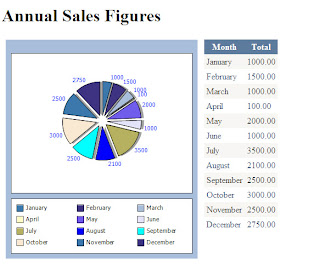
Here's an example of a pie chart with source code:
- Create a New Website Project in Visual Web Developer Express
- Create a Bin folder and add a reference to WebChart.dll
- Create a Database Table in your Database , I used Microsoft SQL Server Management Studio Express, called Sales with the columns id, Month and Total. Then add some dummy data to your table.
- In Visual Web Developer Express create a DataSet using the DataSet Designer to retreive your data.
- In Visual Web Developer Express create a class called Sales containing one method to return a DataTable containing your test data.
- Create an aspx file , I called mine SalesChart.aspx
- In your aspx file register the WebChart control like this :
<%@ register tagprefix="web" namespace="WebChart" assembly="WebChart"%> - Add a GridView control, I called mine gvSales.
- Add a WebChart control like this:
- In the code behind file Import the correct namespaces and add code to bind the data to the controls.
- Run your project.
SalesChart.aspx
<%@ Page Language="VB" AutoEventWireup="false" CodeFile="SalesChart.aspx.vb" Inherits="SalesChart" %>
<%@ register tagprefix="web" namespace="WebChart" assembly="WebChart"%>
<!DOCTYPE html PUBLIC "-//W3C//DTD XHTML 1.0 Transitional//EN" "http://www.w3.org/TR/xhtml1/DTD/xhtml1-transitional.dtd">
<html xmlns="http://www.w3.org/1999/xhtml" >
<head runat="server">
<title>Sales Chart</title>
</head>
<body>
<form id="form1" runat="server">
<div>
<h1>Annual Sales Figures</h1>
<table cellpadding="5">
<tr>
<td style="height: 402px" valign="top"><web:chartcontrol runat="server" id="ChartControl1" height="400" width="350" gridlines="none" legend-position="Bottom" /></td>
<td style="width: 204px; height: 402px" valign="top">
<asp:GridView ID="gvSales" runat="server" CellPadding="4" ForeColor="#333333" GridLines="None" AutoGenerateColumns="false" >
<FooterStyle BackColor="#5D7B9D" Font-Bold="True" ForeColor="White" />
<RowStyle BackColor="#F7F6F3" ForeColor="#333333" />
<EditRowStyle BackColor="#999999" />
<SelectedRowStyle BackColor="#E2DED6" Font-Bold="True" ForeColor="#333333" />
<PagerStyle BackColor="#284775" ForeColor="White" HorizontalAlign="Center" />
<HeaderStyle BackColor="#5D7B9D" Font-Bold="True" ForeColor="White" />
<AlternatingRowStyle BackColor="White" ForeColor="#284775" />
<Columns>
<asp:BoundField DataField="Month" HeaderText="Month" />
<asp:BoundField DataField="Total" HeaderText="Total" />
</Columns>
</asp:GridView></td>
</tr>
</table>
</div>
</form>
</body>
</html>
SalesChart.aspx.vb
Imports System.Data
Imports System.Data.SqlClient
Imports WebChart
Partial Class SalesChart
Inherits System.Web.UI.Page
Protected Sub Page_Load(ByVal sender As Object, ByVal e As System.EventArgs) Handles Me.Load
If Not Page.IsPostBack Then
CreateChart()
BindGrid()
End If
End Sub
Sub BindGrid()
Dim s As New Sales
Me.gvSales.DataSource = s.GetSalesFigures
Me.gvSales.DataBind()
End Sub
Sub CreateChart()
Dim chart As PieChart = New PieChart
Dim s As New Sales
chart.DataSource = s.GetSalesFigures
chart.DataXValueField = "Month"
chart.DataYValueField = "Total"
chart.DataLabels.Visible = True
chart.DataLabels.ForeColor = System.Drawing.Color.Blue
chart.Shadow.Visible = True
chart.DataBind()
chart.Explosion = 10
ChartControl1.Charts.Add(chart)
ChartControl1.RedrawChart()
End Sub
End ClassHere's the Sales class:
Imports Microsoft.VisualBasic
Imports System.Data
Public Class Sales
Public Function GetSalesFigures() As DataTable
Dim dt As New DataTable
Dim sta As New dsSalesTableAdapters.SalesTableAdapter
dt = sta.GetSales
Return dt
End Function
End Class
And last but not least, here's a screen-shot of what you should end up with:
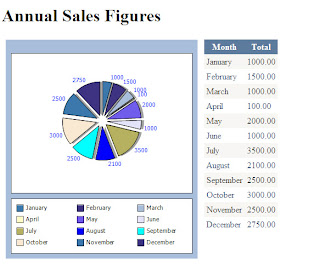
Credit Card Payment Processing
Cool article here
on handling credit card payment processing in ASP.NET applications.
on handling credit card payment processing in ASP.NET applications.
Tuesday, 29 January 2008
CSS Conditional Comments
Excellent article on conditionally applying stylesheets without messing about with JavaScript browser sniffers.
IE CSS Conditional Comments
IE CSS Conditional Comments
Monday, 21 January 2008
Adding Meta Tags Programmatically
Here's how to add keywords, description, title to an aspx page in the code behind.
Dim h As HtmlHead = DirectCast(Me.Page.Header, HtmlHead)
Dim author As New HtmlMeta
author.Name = "author"
author.Content = "title of website"
Dim d As New HtmlMeta
d.Name = "description"
d.Content = "I am page description"
Dim t As New HtmlMeta
t.Name = "title"
t.Content = "I am page title"
Dim k As New HtmlMeta
k.Name = "keywords"
k.Content = "I am kewords list, etc, etc"
h.Controls.Add(author)
h.Controls.Add(d)
h.Controls.Add(t)
h.Controls.Add(k)
Dim h As HtmlHead = DirectCast(Me.Page.Header, HtmlHead)
Dim author As New HtmlMeta
author.Name = "author"
author.Content = "title of website"
Dim d As New HtmlMeta
d.Name = "description"
d.Content = "I am page description"
Dim t As New HtmlMeta
t.Name = "title"
t.Content = "I am page title"
Dim k As New HtmlMeta
k.Name = "keywords"
k.Content = "I am kewords list, etc, etc"
h.Controls.Add(author)
h.Controls.Add(d)
h.Controls.Add(t)
h.Controls.Add(k)
Compiling Code Using The SDK Command Prompt
If like me you have the free version of Visual Studio, i.e. Visual Web Developer Express 2005, and you have had the same drama trying to find the Publish Website Option, which basically doesn't exist, not in my version anyway, you will have to use the Command Prompt Tool in the .NET Framework SDK to compile your source code.
Here's an example:
C:\Program Files\Microsoft.NET\SDK\v2.0>aspnet_compiler -v myWebsite -p C:\Inetpub\wwwroot\myWebsite c:\myWebsite
Type aspnet_compiler -? at the command prompt to see what the switches mean.
Here's an example:
C:\Program Files\Microsoft.NET\SDK\v2.0>aspnet_compiler -v myWebsite -p C:\Inetpub\wwwroot\myWebsite c:\myWebsite
Type aspnet_compiler -? at the command prompt to see what the switches mean.
3 Column CSS Layout
As I'm forever having to look up how to do 3 column CSS layouts with a fixed footer I'm publishing the code here:
<?xml version="1.0" encoding="iso-8859-1"?>
<!DOCTYPE html PUBLIC "-//W3C//DTD XHTML 1.0 Strict//EN" "http://www.w3.org/TR/xhtml1/DTD/xhtml1-strict.dtd">
<html xmlns="http://www.w3.org/1999/xhtml" xml:lang="en-US" lang="en-US">
<head>
<title>3 Colum Layout Template with Fixed Footer</title>
<meta http-equiv="content-type" content="text/html; charset=iso-8859-1" />
<style type="text/css">
html
{
height: 100%;
}
body
{
height: 100%;
text-align:center;
}
#nonFooter
{
position: relative;
min-height: 100%;
text-align:left;
width:680px;
margin:5px auto;
}
* html #nonFooter
{
height: 100%;
}
#footer
{
position: relative;
margin-top: -7.5em;
clear:both;
}
#nav{width:120px; float:left;padding:5px;margin:5px;}
#content{float:left;width:400px;margin:5px;padding:5px;}
#right{float:left;width:100px;margin-left:10px;padding:5px;}
</style>
</head>
<body>
<div id="nonFooter">
<div id="nav">
<ul>
<li><a href="#">bla</a></li>
<li><a href="#">bla</a></li>
<li><a href="#">bla</a></li>
<li><a href="#">bla</a></li>
<li><a href="#">bla</a></li>
</ul>
</div>
<div id="content">
<h1>3 Colum Layout Template with Fixed Footer</h1>
<p>Lorem ipsum dolor sit amet, consectetuer adipiscing elit. Maecenas nec justo sed lectus porta
cursus. Aliquam ut sapien. Ut diam. Pellentesque quis ipsum. Aliquam erat volutpat. Nullam nisl eros,
volutpat non, aliquet tempus, tincidunt ut, diam. Vivamus lorem velit, ornare in, malesuada et, porttitor
ac, diam. Vestibulum ante ipsum primis in faucibus orci luctus et ultrices posuere cubilia Curae; Fusce eu
nisl eget felis gravida congue. Nulla ipsum massa, fermentum et, interdum in, euismod sit amet, augue.
Quisque pellentesque nisi quis nulla. Donec augue augue, congue id, gravida viverra, dictum in, quam. Nam
aliquam. Praesent quam nisi, commodo eu, auctor eget, suscipit quis, dui. Duis fermentum rutrum ante.
Pellentesque sollicitudin, tortor non consectetuer sollicitudin, purus velit ornare leo, facilisis porta
leo libero vitae sem. Cras ac mauris. Nulla facilisi.</p>
</div>
<div id="right">
<p>Google Bla</p>
<p>Google Bla</p>
<p>Google Bla</p>
</div>
</div>
<div id="footer">
© bla 2007
</div>
</body>
</html>
<?xml version="1.0" encoding="iso-8859-1"?>
<!DOCTYPE html PUBLIC "-//W3C//DTD XHTML 1.0 Strict//EN" "http://www.w3.org/TR/xhtml1/DTD/xhtml1-strict.dtd">
<html xmlns="http://www.w3.org/1999/xhtml" xml:lang="en-US" lang="en-US">
<head>
<title>3 Colum Layout Template with Fixed Footer</title>
<meta http-equiv="content-type" content="text/html; charset=iso-8859-1" />
<style type="text/css">
html
{
height: 100%;
}
body
{
height: 100%;
text-align:center;
}
#nonFooter
{
position: relative;
min-height: 100%;
text-align:left;
width:680px;
margin:5px auto;
}
* html #nonFooter
{
height: 100%;
}
#footer
{
position: relative;
margin-top: -7.5em;
clear:both;
}
#nav{width:120px; float:left;padding:5px;margin:5px;}
#content{float:left;width:400px;margin:5px;padding:5px;}
#right{float:left;width:100px;margin-left:10px;padding:5px;}
</style>
</head>
<body>
<div id="nonFooter">
<div id="nav">
<ul>
<li><a href="#">bla</a></li>
<li><a href="#">bla</a></li>
<li><a href="#">bla</a></li>
<li><a href="#">bla</a></li>
<li><a href="#">bla</a></li>
</ul>
</div>
<div id="content">
<h1>3 Colum Layout Template with Fixed Footer</h1>
<p>Lorem ipsum dolor sit amet, consectetuer adipiscing elit. Maecenas nec justo sed lectus porta
cursus. Aliquam ut sapien. Ut diam. Pellentesque quis ipsum. Aliquam erat volutpat. Nullam nisl eros,
volutpat non, aliquet tempus, tincidunt ut, diam. Vivamus lorem velit, ornare in, malesuada et, porttitor
ac, diam. Vestibulum ante ipsum primis in faucibus orci luctus et ultrices posuere cubilia Curae; Fusce eu
nisl eget felis gravida congue. Nulla ipsum massa, fermentum et, interdum in, euismod sit amet, augue.
Quisque pellentesque nisi quis nulla. Donec augue augue, congue id, gravida viverra, dictum in, quam. Nam
aliquam. Praesent quam nisi, commodo eu, auctor eget, suscipit quis, dui. Duis fermentum rutrum ante.
Pellentesque sollicitudin, tortor non consectetuer sollicitudin, purus velit ornare leo, facilisis porta
leo libero vitae sem. Cras ac mauris. Nulla facilisi.</p>
</div>
<div id="right">
<p>Google Bla</p>
<p>Google Bla</p>
<p>Google Bla</p>
</div>
</div>
<div id="footer">
© bla 2007
</div>
</body>
</html>
Friday, 18 January 2008
Sending Email
Here's a quick rundown on how to send an email from your aspx page.
In the code behind call the namespace:
Imports System.Net.Mail
The OnClick event for your Send button could look something like this:
Dim msgBody As String
msgBody = "THE BODY OF YOUR MESSAGE GOES HERE"
Dim msg As New MailMessage
msg.From = New MailAddress("fromthisguy@whatever.com")
msg.To.Add(New MailAddress("tothisguy@thisguyswebsite.com")
msg.Subject = "SUBJECT FOR MESSAGE GOES HERE"
msg.Body = msgBody
Dim mc As New SmtpClient
mc.Send(msg)
Last but not least you also need to set the smtp settings for the web application in the web.config file, the quickest way to do this is using the Web Site Administration Tool , here's an example of web.config settings anyway:
<system.net>
<mailSettings>
<smtp from="info@wrapturegifts.co.uk">
<network host="YOUR MAILSERVER ADDRESS HERE" password="YOUR SMTP EMAIL PASSWORD HERE" userName="YOUR SMTP USERNAME HERE" />
</smtp>
</mailSettings>
</system.net>
In the code behind call the namespace:
Imports System.Net.Mail
The OnClick event for your Send button could look something like this:
Dim msgBody As String
msgBody = "THE BODY OF YOUR MESSAGE GOES HERE"
Dim msg As New MailMessage
msg.From = New MailAddress("fromthisguy@whatever.com")
msg.To.Add(New MailAddress("tothisguy@thisguyswebsite.com")
msg.Subject = "SUBJECT FOR MESSAGE GOES HERE"
msg.Body = msgBody
Dim mc As New SmtpClient
mc.Send(msg)
Last but not least you also need to set the smtp settings for the web application in the web.config file, the quickest way to do this is using the Web Site Administration Tool , here's an example of web.config settings anyway:
<system.net>
<mailSettings>
<smtp from="info@wrapturegifts.co.uk">
<network host="YOUR MAILSERVER ADDRESS HERE" password="YOUR SMTP EMAIL PASSWORD HERE" userName="YOUR SMTP USERNAME HERE" />
</smtp>
</mailSettings>
</system.net>
Uploading Images and Creating Thumbnails
Import these NameSpaces in the code behind:
Imports System.io
Imports System.Web
Imports System.Drawing
Imports System.Drawing.Imaging
Let's say you have a FileUpload control called upImage and a Button called btnUpload on your aspx page. The subroutine for btnUpload would look like this:
Protected Sub btnUpload_Click(ByVal sender As Object, ByVal e As System.EventArgs) _ Handles btnUpdateProduct.Click
'upload image file
Dim savePath As String
savePath = Server.MapPath("/uploads/")
If Me.upImage.HasFile Then
Dim fileName As String
fileName = upImage.FileName
'***************************************
' remove spaces and non alphanumeric
'characters from image names
'***************************************
fileName = fileName.Replace(" ", "")
fileName = fileName.Replace("(", "")
fileName = fileName.Replace(")", "")
fileName = fileName.ToLower
savePath += fileName
upImage.SaveAs(savePath)
'****************************************************************
' resize and thumbnail uploaded image
'****************************************************************
Dim fullSizeImg As System.Drawing.Image
fullSizeImg = System.Drawing.Image.FromFile(Server.MapPath("/uploads/" & fileName))
'Duplicate image to reasonable size
Dim h As Integer
h = fullSizeImg.Height
Dim w As Integer
w = fullSizeImg.Width
Dim nh As Integer
nh = h * 300 / w
Dim thumbNailImg1 As System.Drawing.Image
thumbNailImg1 = fullSizeImg.GetThumbnailImage(300, nh, dummyCallBack, IntPtr.Zero)
Dim nProdImg As String
nProdImg = "img" & fileName
thumbNailImg1.Save(Server.MapPath("/talkisgreen/img/phones/thumbs/" & nProdImg))
'Delete original file
TidyFile(fileName)
End Sub
Sub TidyFile(ByVal fileName As String)
Dim path As String
path = Server.MapPath("/uploads/")
Try
' Delete the newly created file.
File.Delete(path & fileName)
Catch e As Exception
End Try
End Sub
Imports System.io
Imports System.Web
Imports System.Drawing
Imports System.Drawing.Imaging
Let's say you have a FileUpload control called upImage and a Button called btnUpload on your aspx page. The subroutine for btnUpload would look like this:
Protected Sub btnUpload_Click(ByVal sender As Object, ByVal e As System.EventArgs) _ Handles btnUpdateProduct.Click
'upload image file
Dim savePath As String
savePath = Server.MapPath("/uploads/")
If Me.upImage.HasFile Then
Dim fileName As String
fileName = upImage.FileName
'***************************************
' remove spaces and non alphanumeric
'characters from image names
'***************************************
fileName = fileName.Replace(" ", "")
fileName = fileName.Replace("(", "")
fileName = fileName.Replace(")", "")
fileName = fileName.ToLower
savePath += fileName
upImage.SaveAs(savePath)
'****************************************************************
' resize and thumbnail uploaded image
'****************************************************************
Dim fullSizeImg As System.Drawing.Image
fullSizeImg = System.Drawing.Image.FromFile(Server.MapPath("/uploads/" & fileName))
'Duplicate image to reasonable size
Dim h As Integer
h = fullSizeImg.Height
Dim w As Integer
w = fullSizeImg.Width
Dim nh As Integer
nh = h * 300 / w
Dim thumbNailImg1 As System.Drawing.Image
thumbNailImg1 = fullSizeImg.GetThumbnailImage(300, nh, dummyCallBack, IntPtr.Zero)
Dim nProdImg As String
nProdImg = "img" & fileName
thumbNailImg1.Save(Server.MapPath("/talkisgreen/img/phones/thumbs/" & nProdImg))
'Delete original file
TidyFile(fileName)
End Sub
Sub TidyFile(ByVal fileName As String)
Dim path As String
path = Server.MapPath("/uploads/")
Try
' Delete the newly created file.
File.Delete(path & fileName)
Catch e As Exception
End Try
End Sub
GridView Delete Button Adding Client-Side Confirmation
Let's say you have a GridView control containing a CommandField with the ShowDeleteButton attribute set to true like so:
<asp:CommandField ShowDeleteButton="True" />
When the user clicks on one of these delete buttons in the GridView the record is deleted so no problem right? WRONG! What happens if they clicked on the wrong button? There's no way currently of preventing that from happening.
So we add a Client-Side confirmation box asking the user to confirm the delete operation using the GridViews' RowDataBound event.
Protected Sub gv_RowDataBound(ByVal sender As Object, ByVal e As System.Web.UI.WebControls.GridViewRowEventArgs) Handles gvPending.RowDataBound
If e.Row.RowType = DataControlRowType.DataRow Then
Dim db As LinkButton = CType(e.Row.Cells(1).Controls(0), LinkButton)
db.OnClientClick = String.Format("return confirm('Please confirm you wish to delete this record ?');")
End If
End Sub
<asp:CommandField ShowDeleteButton="True" />
When the user clicks on one of these delete buttons in the GridView the record is deleted so no problem right? WRONG! What happens if they clicked on the wrong button? There's no way currently of preventing that from happening.
So we add a Client-Side confirmation box asking the user to confirm the delete operation using the GridViews' RowDataBound event.
Protected Sub gv_RowDataBound(ByVal sender As Object, ByVal e As System.Web.UI.WebControls.GridViewRowEventArgs) Handles gvPending.RowDataBound
If e.Row.RowType = DataControlRowType.DataRow Then
Dim db As LinkButton = CType(e.Row.Cells(1).Controls(0), LinkButton)
db.OnClientClick = String.Format("return confirm('Please confirm you wish to delete this record ?');")
End If
End Sub
File Upload
Add a fileupload control and a button to the .aspx page:
<asp:FileUpload ID="FileUpload1" runat="server" Height="20px" />
<asp:Button ID="btnUpload" runat="server" Text="LINK" Height="20px" />
Let's say we're uploading our files to a folder called "UPLOADS" the OnClick event for btnUpload would look like this:
Protected Sub btnUpload_Click(ByVal sender As Object, ByVal e As System.EventArgs) Handles btnLinkPOD.Click
Dim savePath As String
savePath = Server.MapPath("UPLOADS/")
If Me.FileUpload1.HasFile Then
fileName = Me.FileUpload1.FileName
savePath += fileName
Me.FileUpload1.SaveAs(savePath)
End If
End Sub
<asp:FileUpload ID="FileUpload1" runat="server" Height="20px" />
<asp:Button ID="btnUpload" runat="server" Text="LINK" Height="20px" />
Let's say we're uploading our files to a folder called "UPLOADS" the OnClick event for btnUpload would look like this:
Protected Sub btnUpload_Click(ByVal sender As Object, ByVal e As System.EventArgs) Handles btnLinkPOD.Click
Dim savePath As String
savePath = Server.MapPath("UPLOADS/")
If Me.FileUpload1.HasFile Then
fileName = Me.FileUpload1.FileName
savePath += fileName
Me.FileUpload1.SaveAs(savePath)
End If
End Sub
Retreiving Username of Person Logged In
This is very straightforward.
Dim username as string
username = Me.Page.User.Identity.Name
Dim username as string
username = Me.Page.User.Identity.Name
Adding Total Columns to GridView Footer
Here's an example of how to add a total to a GridViews' footer. Let's say we have a function which gives the total value of sales of a given product, which receives a single paramater of productID.
Protected Sub gv_RowDataBound(ByVal sender As Object, ByVal e As _ System.Web.UI.WebControls.GridViewRowEventArgs) Handles gv.RowDataBound
e.Row.Cells(2).Text = "TOTAL : "
e.Row.Cells(3).Text = GetTotal(request.querystring("productID"))
End Sub
Thursday, 17 January 2008
Crystal Reports - PUSH Method Example
Whether you want to or not as a professional developer at some point you are going to have to bang out some Crystal Reports, after a few false-starts I managed to get my head around the basics. Here's an example of producing a Crystal Report using the PUSH method.
ASPX PAGE:
Add the following just below the Page Directive declarations:
<%@ Register Assembly="CrystalDecisions.Web, Version=10.2.3600.0, Culture=neutral, PublicKeyToken=692fbea5521e1304"
Namespace="CrystalDecisions.Web" TagPrefix="CR" %>
Add a CrystalReportViewer control to the form:
<CR:CrystalReportViewer ID="crv" runat="server" AutoDataBind="true" />
CODE BEHIND:
Imports System.Data
Imports System.Data.SqlClient
Imports CrystalDecisions.CrystalReports.Engine
Protected Sub Page_Init(ByVal sender As Object, ByVal e As System.EventArgs) Handles Me.Init
' SET UP THE DOCUMENT OBJECT
Dim doc As CrystalDecisions.CrystalReports.Engine.ReportDocument
doc = New CrystalDecisions.CrystalReports.Engine.ReportDocument
doc.Load(Server.MapPath("MyReport.rpt"))
doc.SetDatabaseLogon("username", "password")
' RETRIEVE DATA USING TABLE ADAPTERS FROM THE STRONGLY TYPED DATASET 'YOU HAVE DESIGNED IN THE DATASET DESIGNER
Dim myTable as DataTable = myDataAdapter.GetRecords
'ADD THE DATATABLE TO THE DOCUMENT OBJECTS
'DATABASE.TABLES COLLECTION AND SET THIS
'AS THE DATASOURCE
doc.Database.Tables("myTable ").SetDataSource(myTable )
Me.crv.ReportSource = doc
'BIND THE DATA TO THE REPORTVIEWER
crv.DataBind()
End Sub
NB . When deploying anything with Crystal Reports in it you need to make sure that
the Crystal Reports Engine is installed on the server. If it isn't you will need this file:
CRRedist2005_x86.msi aka The Crystal Reports BootStrapper.
It might sound obvious but you also need to make sure that there is a PDF reader installed on the server as well.
ASPX PAGE:
Add the following just below the Page Directive declarations:
<%@ Register Assembly="CrystalDecisions.Web, Version=10.2.3600.0, Culture=neutral, PublicKeyToken=692fbea5521e1304"
Namespace="CrystalDecisions.Web" TagPrefix="CR" %>
Add a CrystalReportViewer control to the form:
<CR:CrystalReportViewer ID="crv" runat="server" AutoDataBind="true" />
CODE BEHIND:
Imports System.Data
Imports System.Data.SqlClient
Imports CrystalDecisions.CrystalReports.Engine
Protected Sub Page_Init(ByVal sender As Object, ByVal e As System.EventArgs) Handles Me.Init
' SET UP THE DOCUMENT OBJECT
Dim doc As CrystalDecisions.CrystalReports.Engine.ReportDocument
doc = New CrystalDecisions.CrystalReports.Engine.ReportDocument
doc.Load(Server.MapPath("MyReport.rpt"))
doc.SetDatabaseLogon("username", "password")
' RETRIEVE DATA USING TABLE ADAPTERS FROM THE STRONGLY TYPED DATASET 'YOU HAVE DESIGNED IN THE DATASET DESIGNER
Dim myTable as DataTable = myDataAdapter.GetRecords
'ADD THE DATATABLE TO THE DOCUMENT OBJECTS
'DATABASE.TABLES COLLECTION AND SET THIS
'AS THE DATASOURCE
doc.Database.Tables("myTable ").SetDataSource(myTable )
Me.crv.ReportSource = doc
'BIND THE DATA TO THE REPORTVIEWER
crv.DataBind()
End Sub
NB . When deploying anything with Crystal Reports in it you need to make sure that
the Crystal Reports Engine is installed on the server. If it isn't you will need this file:
CRRedist2005_x86.msi aka The Crystal Reports BootStrapper.
It might sound obvious but you also need to make sure that there is a PDF reader installed on the server as well.
Adding NULL values to SQL DateTime Columns
During a recent project I found that leaving a date parameter as NULL triggered an exception during the SQL Insert and Updates of my Data Access Layer routines. After some digging I found that apparently an empty string is not treated as Nothing by SQL. It actually interprets "" as 1/1/1900. So you have to specifically pass an sqldatenull value.
Here's an example to illustrate:
Let's say you have a calendar control on your aspx page where users have the option to select a date. While adding the parameters to the sqlcommand parameters collection you simply add a conditional statement which checks for a null value , i.e. whether the user selected a date on the calendar.
Imports System.Data
Imports System.Data.SqlClient
Imports System.Data.SqlTypes
If (me.Calendar1.selecteddate = nothing ) Then
cmd.Parameters("@Date").Value = sqldatenull
Else
cmd.Parameters("@Date").Value = me.Calendar1.selecteddate
End If
Update. The above code won't work without the declaration. However the example below works as I've just used it this minute:
If theDate = Nothing Then
'declare sqldatenull as SqlDateTime value with the value NULL
Dim sqldatenull As SqlDateTime
sqldatenull = SqlDateTime.Null
cmd.Parameters.AddWithValue("@theDate", sqldatenull)
Else
cmd.Parameters.AddWithValue("@theDate", theDate)
End If
Here's an example to illustrate:
Let's say you have a calendar control on your aspx page where users have the option to select a date. While adding the parameters to the sqlcommand parameters collection you simply add a conditional statement which checks for a null value , i.e. whether the user selected a date on the calendar.
Imports System.Data
Imports System.Data.SqlClient
Imports System.Data.SqlTypes
If (me.Calendar1.selecteddate = nothing ) Then
cmd.Parameters("@Date").Value = sqldatenull
Else
cmd.Parameters("@Date").Value = me.Calendar1.selecteddate
End If
Update. The above code won't work without the declaration. However the example below works as I've just used it this minute:
If theDate = Nothing Then
'declare sqldatenull as SqlDateTime value with the value NULL
Dim sqldatenull As SqlDateTime
sqldatenull = SqlDateTime.Null
cmd.Parameters.AddWithValue("@theDate", sqldatenull)
Else
cmd.Parameters.AddWithValue("@theDate", theDate)
End If
Using DatePart to Retreive the Week Number of a Date
While working on a project recently we had to generate reference numbers which included the week number of a given date. After tearing what's left of my hair out, and believe me there isn't much left, I asked a friend who pointed me in the direction of the DatePart function in VB.NET. This is an absolute life-saver.
Example:
Dim d As Date
d = Date.Today
Dim WeekNumber As Integer = vb.DatePart(DateInterval.WeekOfYear, d)
This assigns the week number for todays' date to the WeekNumber variable.
Example:
Dim d As Date
d = Date.Today
Dim WeekNumber As Integer = vb.DatePart(DateInterval.WeekOfYear, d)
This assigns the week number for todays' date to the WeekNumber variable.
Triggering A Postback from A Popup Window
Adding this Javascript to the Child Page i.e. popup , will postback to the Parent:
<script type="text/javascript">
window.opener.document.forms[0].submit();
</script>
<script type="text/javascript">
window.opener.document.forms[0].submit();
</script>
More Access Database Stuff
An Alternative for Server.Mappath
Request.PhysicalApplicationPath + "App_Data\\edc_reg.mdb"
Request.PhysicalApplicationPath + "App_Data\\edc_reg.mdb"
Access Database Stuff
Access Database Connection String for .NET – place in the web.config file:
<connectionStrings>
<add name="ConnectionString" connectionString="Provider=Microsoft.Jet.OLEDB.4.0;Data Source=|DataDirectory|\databasename.mdb" providerName="System.Data.OleDb" />
</connectionStrings>
<connectionStrings>
<add name="ConnectionString" connectionString="Provider=Microsoft.Jet.OLEDB.4.0;Data Source=|DataDirectory|\databasename.mdb" providerName="System.Data.OleDb" />
</connectionStrings>
SQL Wildcard Search Example
I'm forever forgetting how to do these so am posting an example here.
"SELECT * FROM myTable WHERE myTable.FieldName LIKE '%' + '" & Trim(myString) & "' + '%'"
"SELECT * FROM myTable WHERE myTable.FieldName LIKE '%' + '" & Trim(myString) & "' + '%'"
Disabling the Enter Button to avoid triggering clientside code
While working on a recent project the users found that when they hit the enter key a client-side confirmation box kept being triggered for Logging Out.
A simple way to avoid this is to set the forms default button property to whichever control you want the Enter button to be connected to.
Eg.
<form id="form1" runat="server" defaultbutton="myButton">
You can also do this with Panel controls.
A simple way to avoid this is to set the forms default button property to whichever control you want the Enter button to be connected to.
Eg.
<form id="form1" runat="server" defaultbutton="myButton">
You can also do this with Panel controls.
Adding Properties to a Pages' ViewState
A good friend of mine gave me a heads-up on this one. Remembering that each page you create is a class you can add properties to it and hold them in ViewState.
Private _PageProp As Integer
Public Property PageProp() As Integer
Get
Return ViewState(_PageProp)
End Get
Set(ByVal value As Integer)
ViewState(_PageProp) = value
End Set
End Property
e.g.
Me.PageProp = 1
Private _PageProp As Integer
Public Property PageProp() As Integer
Get
Return ViewState(_PageProp)
End Get
Set(ByVal value As Integer)
ViewState(_PageProp) = value
End Set
End Property
e.g.
Me.PageProp = 1
Adding JavaScript Code in Code Behind
Adds Client-side Confirmation Button to a Button Control
Protected Sub Page_Load(ByVal sender As Object, ByVal e As System.EventArgs) Handles Me.Load
If Not IsPostBack Then
Me.Button1.Attributes.Add("onclick", "return confirm('Are you sure?');")
End If
End Sub
Adds Pop Up Window to Button Control
Protected Sub Button1_Click(ByVal sender As Object, ByVal e As System.EventArgs) _
Handles Button1.Click
Dim popupScript As String = ""
ClientScript.RegisterStartupScript(GetType(String), "PopupScript", popupScript)
End Sub
Protected Sub Page_Load(ByVal sender As Object, ByVal e As System.EventArgs) Handles Me.Load
If Not IsPostBack Then
Me.Button1.Attributes.Add("onclick", "return confirm('Are you sure?');")
End If
End Sub
Adds Pop Up Window to Button Control
Protected Sub Button1_Click(ByVal sender As Object, ByVal e As System.EventArgs) _
Handles Button1.Click
Dim popupScript As String = ""
ClientScript.RegisterStartupScript(GetType(String), "PopupScript", popupScript)
End Sub
Subscribe to:
Comments (Atom)